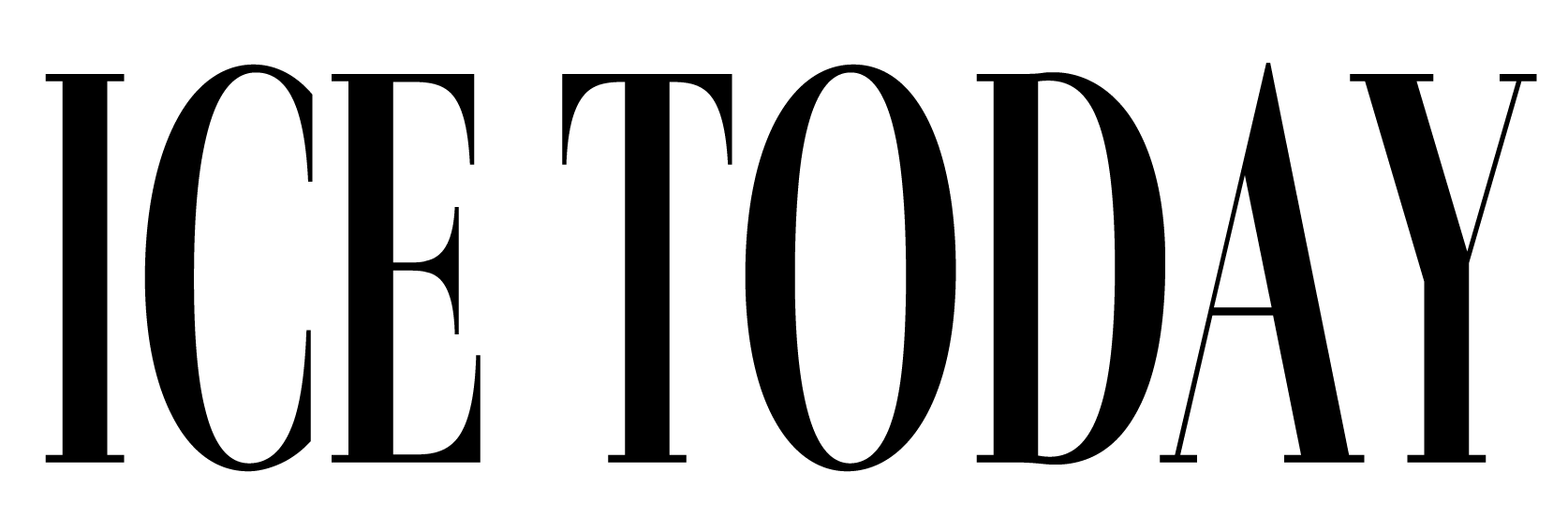Capturing a good Instagram photo with your phone is more complicated than it looks! Most of us fail to replicate the beautiful pictures that our favourite celebrities post regularly. However, the important thing is we keep trying, sometimes too hard! Some of you spend hours on your appearance, and some go even further and hire a professional for their next hit Instagram picture. To help you create an Instagram feed that makes people go “wow”, we’ve put together the ultimate guide to taking IG worthy photos with the help of the actor and an ace when it comes to taking amazing photos Ishrat Zaheen Ahmed!
Capturing a good Instagram photo with your phone is more complicated than it looks! Most of us fail to replicate the beautiful pictures that our favourite celebrities post regularly. However, the important thing is we keep trying, sometimes too hard! Some of you spend hours on your appearance, and some go even further and hire a professional for their next hit Instagram picture. To help you create an Instagram feed that makes people go “wow”, we’ve put together the ultimate guide to taking IG worthy photos with the help of the actor and an ace when it comes to taking amazing photos Ishrat Zaheen Ahmed!
First Things First
 Ishrat is particular about the phone she uses for taking pictures. Her weapon of choice is the new Samsung Galaxy A52. The latest addition to the Galaxy A series takes mobile photography to a new level with its quad-camera setup. The device features a quad rear camera including a 64 MP primary module and a 12 MP ultra-wide camera. A 5 MP macro and 5 MP depth sensor for bokeh simulation complete the shooting options. For selfies, it has a 32-megapixel front shooter. Her primary secret to taking high quality aesthetic photos is taking them herself. She uses a selfie-stick or a tripod which is connected via bluetooth to her Galaxy A52.
Ishrat is particular about the phone she uses for taking pictures. Her weapon of choice is the new Samsung Galaxy A52. The latest addition to the Galaxy A series takes mobile photography to a new level with its quad-camera setup. The device features a quad rear camera including a 64 MP primary module and a 12 MP ultra-wide camera. A 5 MP macro and 5 MP depth sensor for bokeh simulation complete the shooting options. For selfies, it has a 32-megapixel front shooter. Her primary secret to taking high quality aesthetic photos is taking them herself. She uses a selfie-stick or a tripod which is connected via bluetooth to her Galaxy A52.
Know Your Angles
You can find out your best angle by taking a lot of close up shots with your camera. Use your smartphone to record or take still photos. Concurrently, slowly change directions and angles of your face to see how it reads on-camera. Always focus on your best angles to get the best pictures. For example, Ishrat Zaheen prefers taking photos from her right side and aviods clicking photos from top as it enhances her forehead.
ISHRAT IS PARTICULAR ABOUT THE PHONE SHE USES FOR TAKING PICTURES. HER WEAPON OF CHOICE IS THE NEW SAMSUNG GALAXY A52
Taking Good Full Size Photos
Preferably, use a tripod with bluetooth remote control which can be easily connected to the Samsung Galaxy A52. Start by setting the tripod on a suitable angle and hiding the remote from the view. Ishrat prefers clicking a lot of photos and then selecting the best one for her post. Interestingly, with this phone, you can control the background blurr according to your requirements. It also has some amazing filters which were only available in paid third-party apps previously.
No Editing Required!
If you use the Samsung Galaxy A52, your pictures will not require any editing. Photos on this phone come out colourful, vibrant and vivid, therefore, Ishrat doesn’t need to edit the photos she posts on social media, so neither will you!
To watch more exclusive contents follow: ISHRAT ZAHEEN AHMED
www.facebook.com/ishrat_zaheen
www,instagram/ishratzaheen26