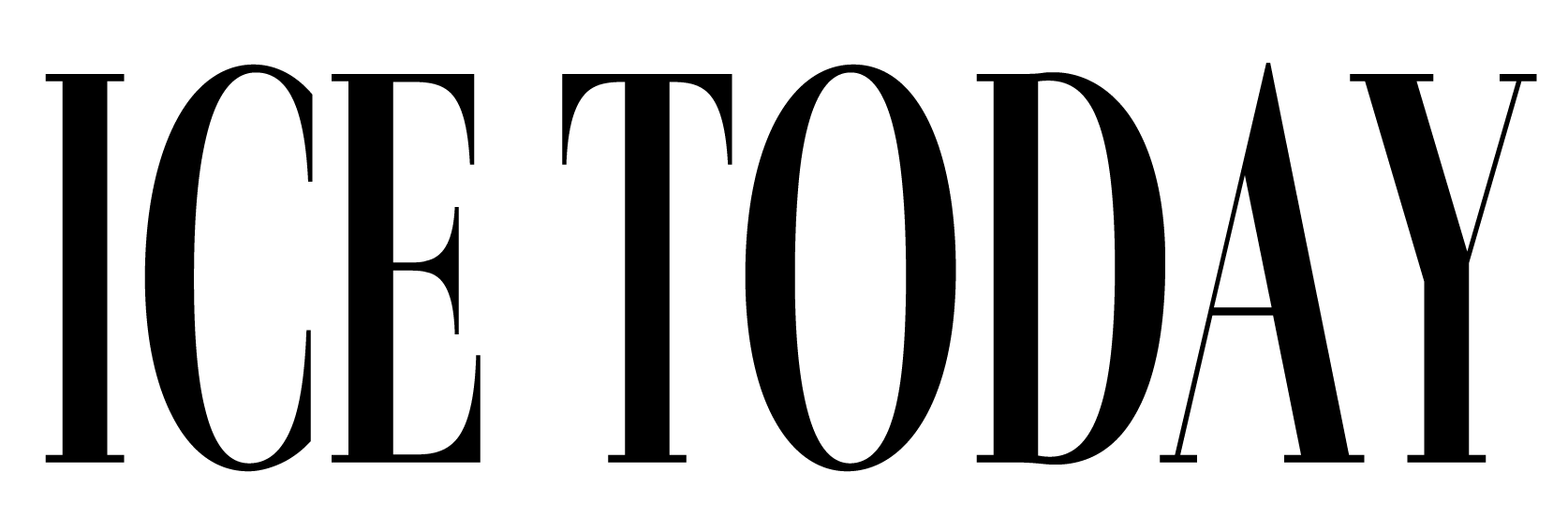Knowing how hard it is to keep those New Year’s resolutions, Rumana Fouzia Choudhury has scouted out for the best virtual personal assistant apps to help you maximise your productivity in 2016
From creating streamlined to-do lists, setting reminders and taking notes for research, to simultaneously managing social media, answering phone calls and text messages, these apps will keep track of your plans. They will also transfigure your smartphone into a digital personal assistant you simply cannot do without.
The Task Manager in Your Pocket
Few of us can boast of a memory like an elephant’s, and for those of us who love to research, Evernote (Windows, Android, iOS) is a truly a trusty sidekick. Whether one needs to jot down a to-do list or take extensive notes; save clippings of web articles, snap photos of interest and record voice messages, Evernote is an excellent interactive virtual notebook where one can save all the necessary information. Furthermore Evernote’s Optical Character Recognition (OCR) of images makes it an impressive search tool when one needs to find important information ASAP.
Your Very Own Virtual Personal Assistant
Ever wish you had a personal assistant to sort out your inbox and answer your calls? Well, your wish might just come true this New Year with YouMail, an automated secretary for your smartphone, who will answer your calls, greet your callers by name; provide them other methods of reaching you via email address, website and inform them of when you will be next available. YouMail also has an enhanced Visual Voicemail option which will transcribe your voicemail messages and send them to your inbox so that you can read them instead.
Distraction Busters and Focus Builders
So distracted that you cannot focus on the task at hand? Spending hours on Facebook and ending up procrastinating? Well then, it is time that you get Antisocial (Mac, PC). Though technically not a mobile app, Antisocial automatically blocks out every known time-wasting site—Facebook, Flickr, Digg, Reddit, Twitter, YouTube, Hulu, Vimeo and all web programs—for a set time period. If you still feel that it is not just social media, but that the entire internet is distracting, you have the Freedom (Windows, Android, Mac, iOS) to block the whole thing.
If you are still feeling fidgety and unable to make progress with the work at hand, try Focus@Will. Based on new neuroscience research, Focus@Willl is a music streaming service which plays lyric-free songs and music of a myriad styles to enhance your focus and increase memory retention of information as you work, study, write or read. And if you are stuck in your office cubicle, wishing you could work in your favourite cafe instead, get yourself a mug of your favourite instant brew and plug in your earphones — indulge in Coffitivity and get to work!
Your Pocket-size Networking Buddy
If your new goal for 2016 is networking, by all means, try Contactually. While it will cost you $35 a month for a basic set-up, the Contactually mission is straight and simple: Contactually will get you to identify your key relationships, follow up with them consistently, help you close more opportunities and track your business results.
An economic alternative to Contactually would be a combination of Brewster, Bond and Grip. Consider Brewster as your contact manager which will sift through all your multiple accounts, services and devices, finally gathering all your contacts in a single streamlined virtual cardholding, photograph displaying contact diary. Bond plays the role of a personal assistant; allowing you the freedom to select which contacts you would like to keep in touch with and how often, and then remind you of your appointments. Formerly known as Networkr, Grip (Android, iOS) was designed as a Tinder-style app for connecting with your LinkedIn contacts, and it comes handy when searching for professionals you might be interested to network with.